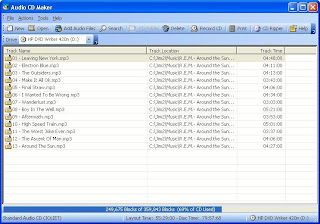
Audio CD Maker is an easy and affordable way to create high quality CD's from your MP3 files. Audio CD Maker also allows you to create both standard audio and MP3 format CD's that can be played in any MP3 Player.
Features Include:
Create both standard audio & MP3 style CD's
Print your track listing on back tray inserts for CD cases
Print your track listing on standard pages for MP3 style CD's
Rip audio tracks from existing audio CD's in both MP3 or WAV format with CDDB database support
No need to convert MP3 files before creation of your new CD - Burns MP3 files on the fly
Add MP3 & WAV files to your CD Layout
Test, test & burn or just burn your new CD
Search for Audio Files Easily
Create and Burn ISO Images for MP3 Style CD's
Smart recognition of system CD recording devices
Smart recognition of CD recording maximum speed
Support for all popular CD recording models
Support for all sized CD's
Retrieve inserted CD session and available size information
Quick and reliable recording
Burn-Proof Technology to create CD's error free
Easy to use intuitive user interface
Audio CD Maker is the only audio and MP3 CD creation tool you'll ever need and is easy enough to use for all levels of users.
Features Include:
Create both standard audio & MP3 style CD's
Print your track listing on back tray inserts for CD cases
Print your track listing on standard pages for MP3 style CD's
Rip audio tracks from existing audio CD's in both MP3 or WAV format with CDDB database support
No need to convert MP3 files before creation of your new CD - Burns MP3 files on the fly
Add MP3 & WAV files to your CD Layout
Test, test & burn or just burn your new CD
Search for Audio Files Easily
Create and Burn ISO Images for MP3 Style CD's
Smart recognition of system CD recording devices
Smart recognition of CD recording maximum speed
Support for all popular CD recording models
Support for all sized CD's
Retrieve inserted CD session and available size information
Quick and reliable recording
Burn-Proof Technology to create CD's error free
Easy to use intuitive user interface
Audio CD Maker is the only audio and MP3 CD creation tool you'll ever need and is easy enough to use for all levels of users.




